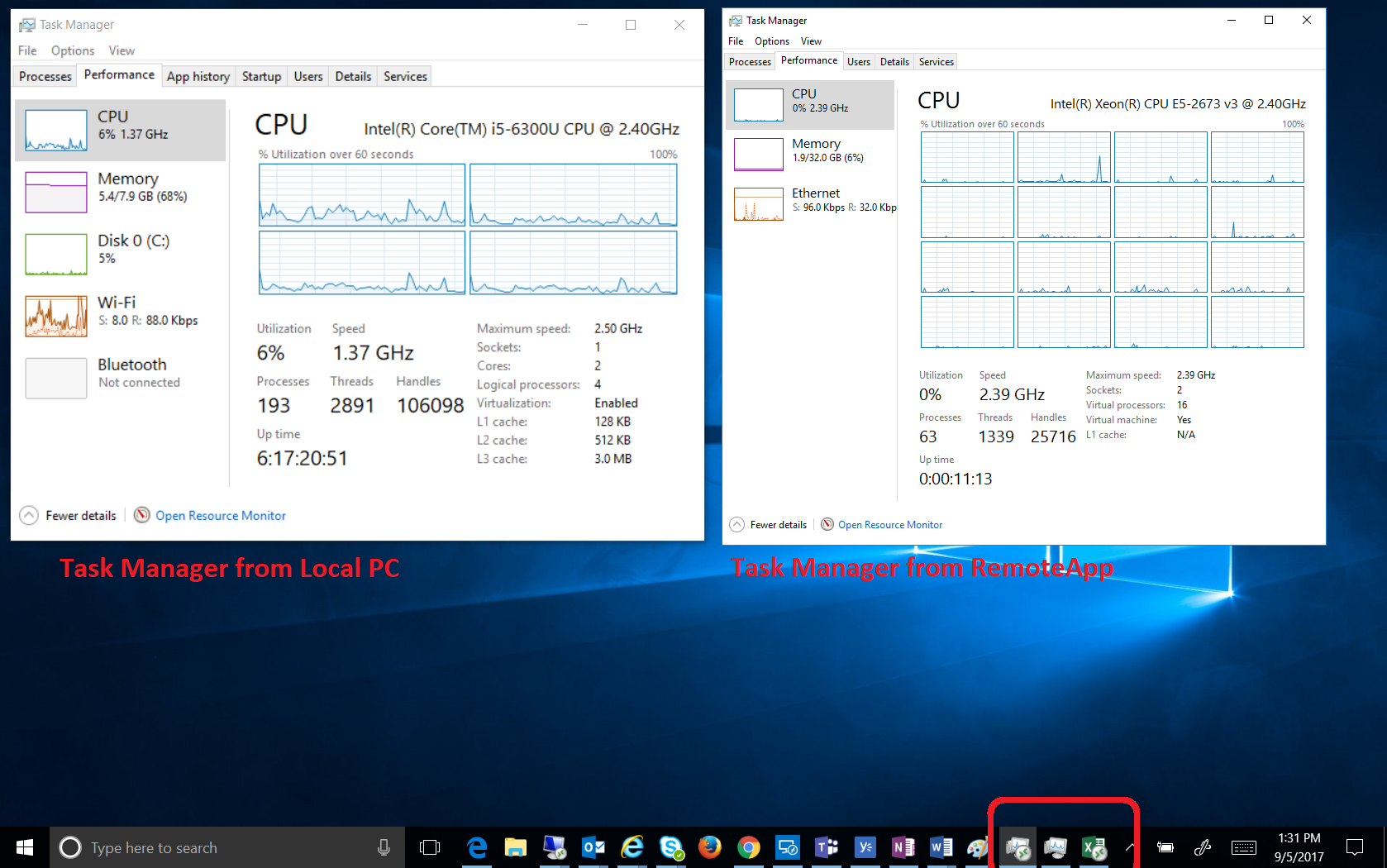What is Remote Desktop Services (RDS)?
In short, RDS allows you to take control of a remote computer or virtual machine over a network connection. With the Cloud and the Internet, that remote computer or virtual machine can be just about anywhere on the planet! The exciting result is end user access to their desktop and apps in the cloud.
The current versions of RDS provide the ability to deploy an application or a full desktop to end users without having to install the application on the end users’ device. All the compute is in the cloud and the desktop experience or app is delivered to the end users. That means no security or compatibility issues. This essentially eliminates the need to manage the end users’ device and applications. You don’t have to worry about your data leaving the confines of your secure network. You can even prevent the end user from storing data in unapproved locations, like their local device or thumb drives.
We are going to look at the two solutions RDS provides, but if you are interested in reading more about RDS, Wikipedia (more general overview of RDS) and Microsoft (overview on how RDS works) both provide great information.
RDS provides two solutions and I want to take a moment to describe both.
- RemoteApp: RDS provides the ability to deliver applications remotely.
- Remote Desktop: RDS allows for full desktop delivery of a “new” virtual desktop that the user connects to for all their work.
Let’s take a closer look at the details of each solution.
What is RemoteApp?
RemoteApp allows you to deliver any application, anywhere. Below is a screen shot of Task Manager running as a local application on my dual core (hyper-threaded) laptop (on the left) and Task Manager running in a RemoteApp on a 16 core VM with 32 GiB of RAM (on the right). This shows how you can run local applications alongside remote applications on the same device.
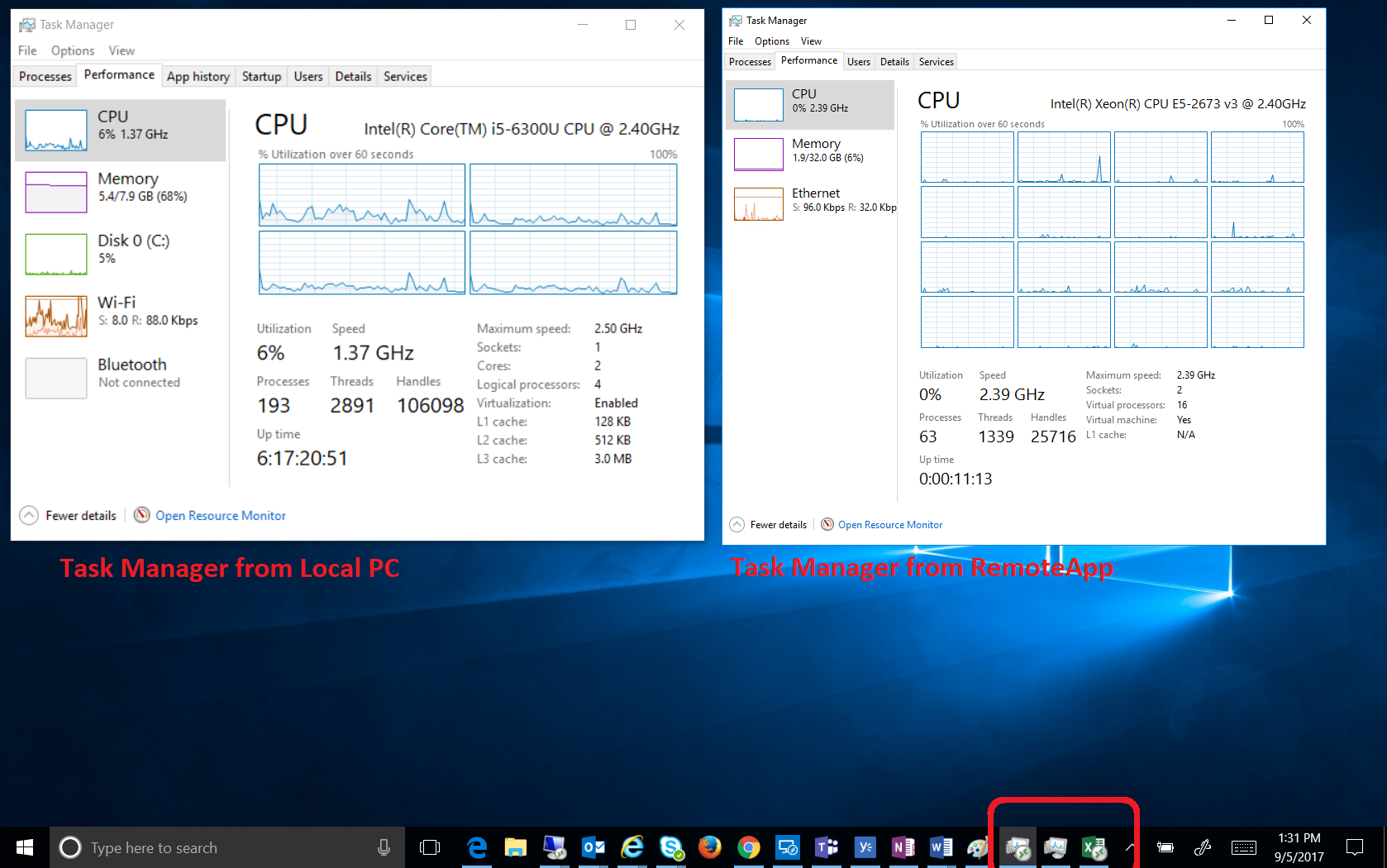
From the screen shot above, I’m showing Task Manager so you can see the difference between local vs. remote resources and how remote applications can benefit from the additional resources. I’ve also highlighted the icons in the task bar. Applications that are delivered via RemoteApp have this additional image added to their icon when they are running.
 |
|
What is Remote Desktop?
Remote Desktop, like its name implies, allows a user to connect to a completely different desktop from their current device. This is how you can “run” windows on an iPad or Android device. Below is an example of a Remote Desktop with 8 cores and 16GiB of RAM. Note, I connected to this remote desktop from my same 8 GiB laptop, but now have access to the extra compute and memory of the Remote Desktop.
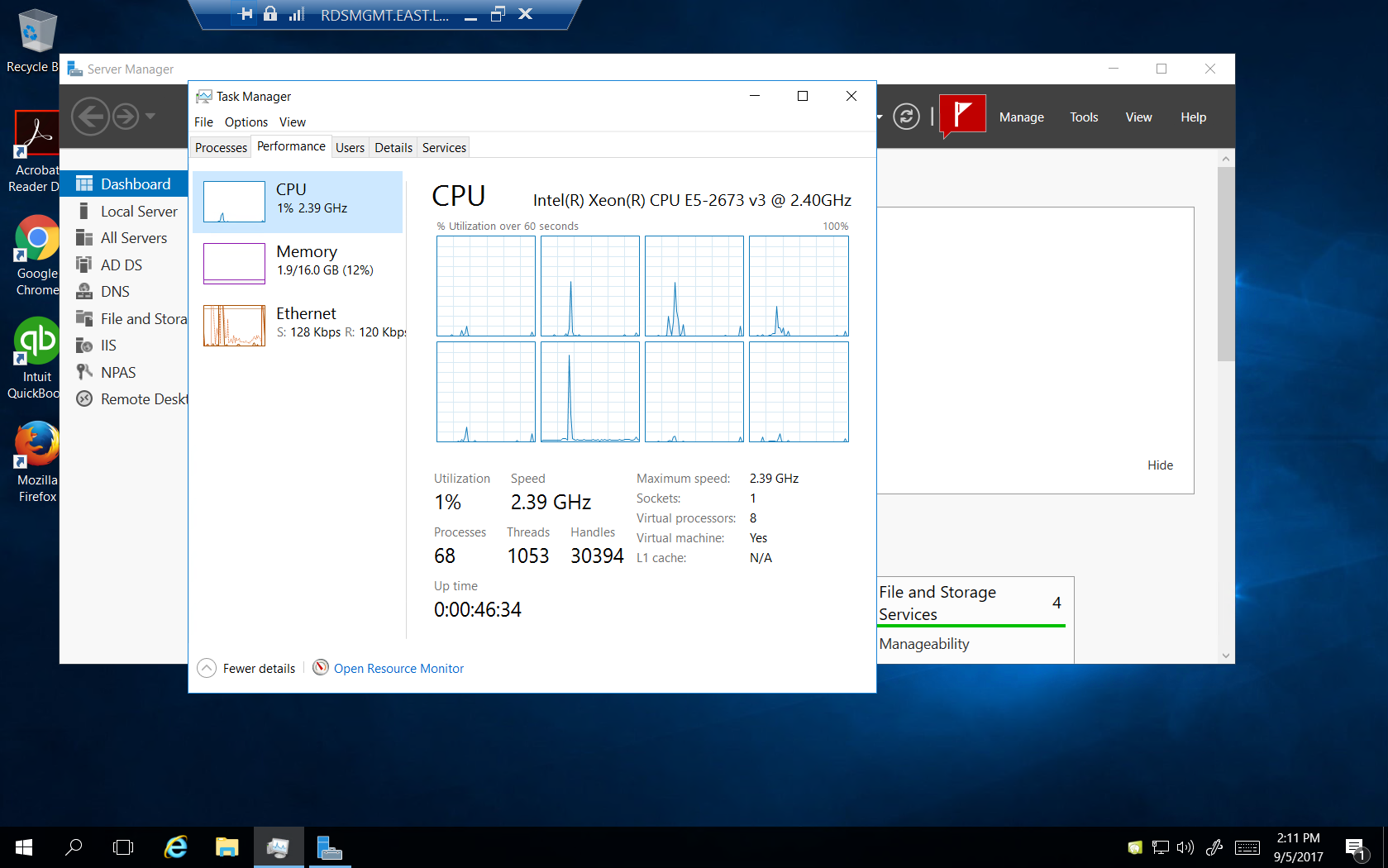
So, if I have an application that needs more compute power than my current laptop, or I want to provide a consistent desktop for my users no matter what personal device they use, Remote Desktop is a great option.
The Value of RDS
The big difference between RemoteApp and Remote Desktop delivery comes down to whether you want to provide a consistent desktop experience across devices, or just deliver specific applications to your end users’ device.
5 Benefits of Using RDS Delivery:
- Deliver solutions to devices that may not have the processing power or capacity to run the applications natively.
- Deliver Windows based applications to iOS, Android, Windows and even thin client devices.
- Provide more compute resources to an application without having to upgrade everyone’s devices. This gives you the ability to reduce the cost of the end user devices knowing that when users need more compute power, the compute power can be associated with the actual workloads that need it.
- Data can be stored in the cloud. If the end user device fails, or is lost or stolen, your data remains safe.
- Configuration time is greatly reduced for new devices. Since the applications or desktop are delivered from the cloud and not are not stored on the local device, once a new device is setup, users can just reconnect to their remote apps or desktops and go back to work.
Are there any RDS benefits you’d add to the list? We’d love them to hear them!
Keep in mind that Cloud is connectivity is a requirement
Of course, RDS and cloud connectivity does bring the requirement that your end users’ device always needs to have internet connectivity so the user can access their RemoteApp or Remote Desktop. Since Internet connectivity has become the norm in most areas, this usually isn’t an issue and I find that internet connectivity is pervasive enough that it meets my needs.
Tags: Remote Desktop Services