Getting started with Autoscale in Microsoft Azure isn’t too difficult, but if you are looking to truly customize policies to optimize maximum costs, then you may need some additional help. Even if you are an expert in Microsoft Azure, MyCloudIT can simplify and streamline your Autoscale implementation with advanced capabilities.
Here are a few reasons to consider:
#1 Doesn’t require you to be an Azure expert
While setting up Autoscale in the Azure portal seems simple enough, to actually implement automation and maximize the value of the feature, you need to know how to use ARM templates, PowerShell, or Azure CLI. If you aren’t familiar with one of those, it may be a steep learning curve to actually implement Autoscale. With MyCloudIT, you don’t need to be an Azure expert, and even if you are we simplify via automation and do the heavy lifting for you.
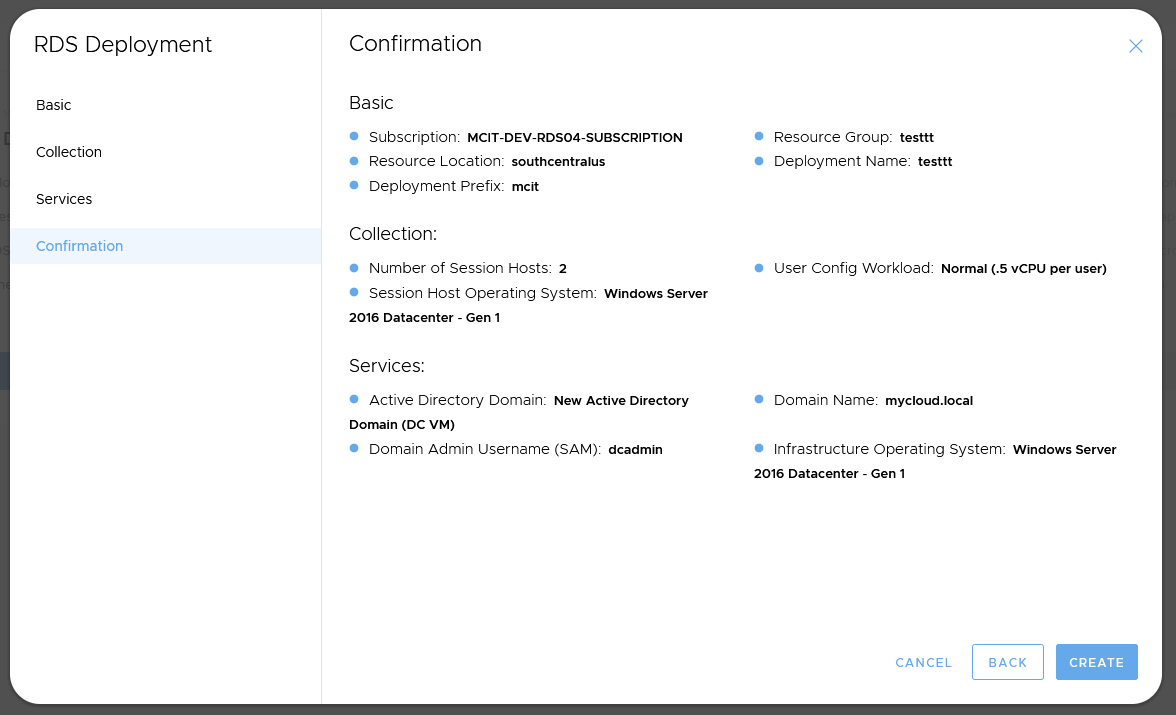
#2 See results and make adjustments in real time
In the Microsoft Azure portal, you are able to see when events occur, but that provides a limited picture of what is really happening. If you are wanting to know daily results for autoscale savings and make customized adjustments based on utilization metrics like CPU and RAM, you’ll need the MyCloudIT portal to provide visibility and simple configuration changes.
We love working with customers to fine tune Autoscale policies to create maximum savings. By keeping capicity and in-use metrics tight, our customers are able to rest easy at night knowing they aren’t paying for underutilized or unused resources.
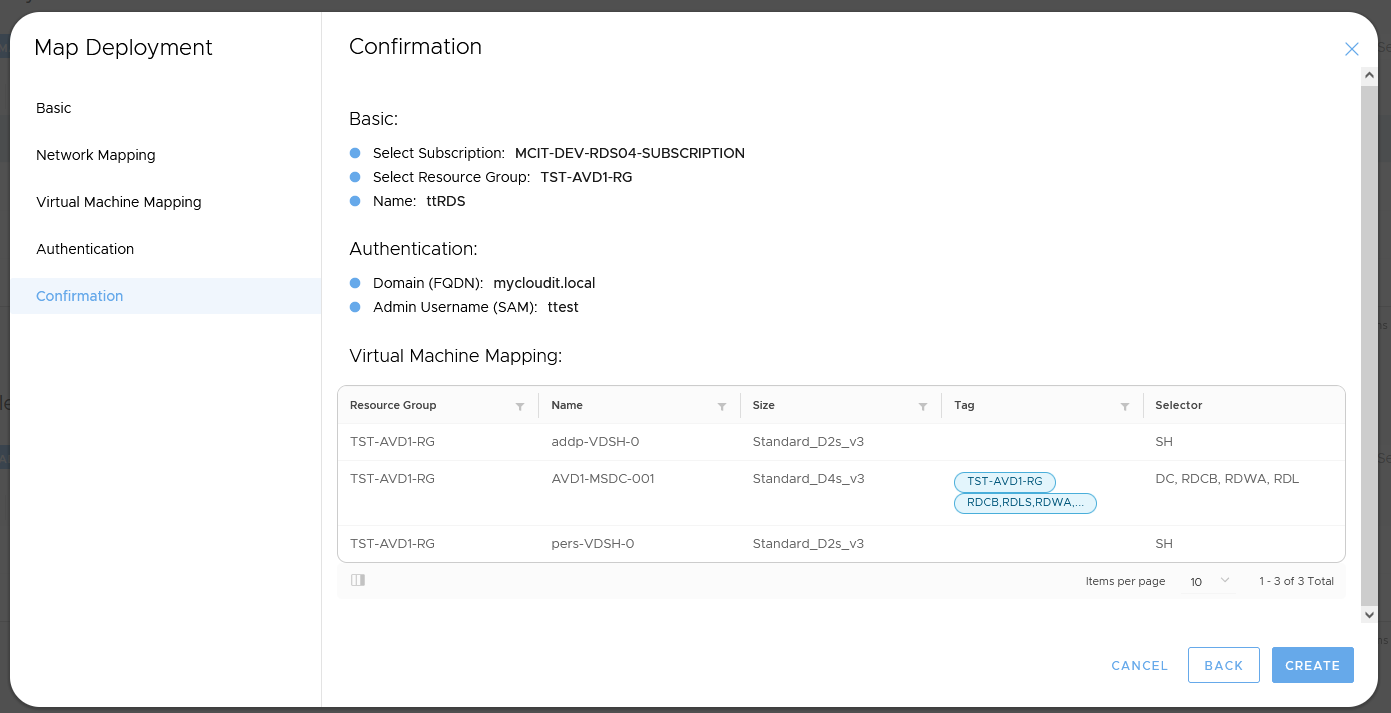
#3 Get access to reports to understand weekly, monthly, and annual savings potential
In addition to simplifying the configuration of Autoscale polices, MyCloudIT also provides access to cost savings reports that deliver true cost savings based on real data. The report provides weekly, monthly, and annual savings historically and estimates. Our goal is to save customers 70%+ on Session Host VM’s using Autoscale.
Imagine if you pay $10,000 a month and could save 70% ($7,000). That would be going from $120,000 to $70,000 per year, an $50,000 difference. What would you do with an extra $50,000 this year?
Tags: Microsoft Azure, Cost Optimization


