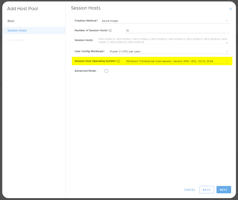How to use the My Cloud IT VM actions feature Note: This feature is in beta. Further actions will...
Configure Billing
An overview of MyCloudIT billing configuration
Billing in this article refers to MyCloudIT being able to bill your company for the products and services we provide. This includes features such as support, RDS/AVD deployment, session host autoscale and cost management features.
Scenarios
There are three independent billing scenarios as to how you will be billed:
- MCIT CSP: You are a MyCloudIT Cloud Solution Provider (CSP) customer. This means we be responsible for invoicing you for both your Azure resources and your MyCloudIT licences. You will be invoiced via a Microsoft verified market place subscription in Azure.
- BYO: You bring your own Azure tenant purchased from another Microsoft partner or direct billed from Microsoft. This means we be responsible for invoicing you only the MyCloudIT licences. You will be invoiced via a Microsoft verified market place subscription in Azure.
- Direct: This method is primarily for large enterprise agreements. You bring your own Azure tenant purchased from another Microsoft partner or direct billed from Microsoft. This means we be responsible for invoicing you only the MyCloudIT licences via a traditional direct billing contract.
The following will advise how you can get setup via your chosen scenario.
MyCloudIT Licence Types
There are three licence types as to how the invoice is calculated and the features you have access to:
- AVD-RDS-Autosclae licences: You will be invoiced for the total session host vCPU's in all collections. If you have 2 deployments with three collections each, 1 session host per collection and each session host has 4 vCPU, this is 24 licences (2x3x1x4). This includes all subscriptions in the tenant where there is an AVD or RDS deployment. There are various features, support and other benefits to this licence type.
- Cost Optimization Licences: You will be invoiced for the total amount of virtual machine vCPU's in every subscription that is enabled access in the MyCloudIT portal. There are various features, support and other benefits to this licence type.
- Custom licences: This applies to large enterprise direct customer scenario's and you will have a custom contract that provides a specific set of features for a given cost.
MCIT CSP Customer
One of our staff members will assist in setting this up when you onboard as a new client or alternatively you can request MyCloudIT to "set your billing status to MarketPlace and then setup the verified market place subscription in Azure via MyCloudIT's partner center".
You will be supplied with a link to set up billing. Use this to follow the simple steps to get the marketplace item connected.
The turnaround on this process is one business day.
BYO Customer
If you purchase your Azure subscriptions from a CSP that is not mycloud and that CSP does not allow you to purchase Azure marketplace items then the CSP will have to enable this or complete this process for you. Otherwise follow the below steps.
If you have an existing MyCloudIT portal customer you can navigate to Account > Billing then click +SETUP BILLING.
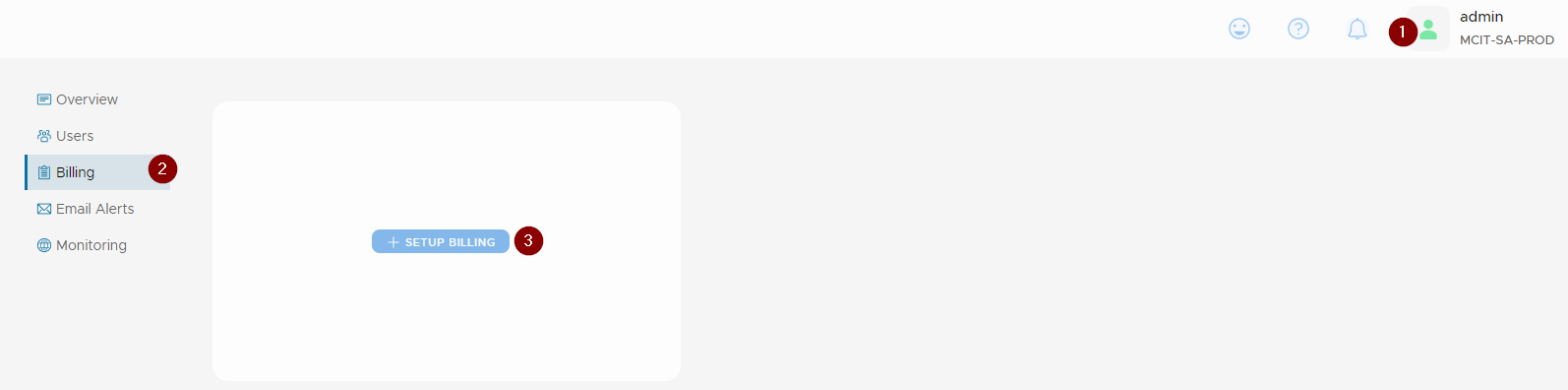
You can then follow the prompts to configure the market place subscription.
If you don't have an existing MyCloudIT portal customer you can navigate to the azure marketplace. Here search for MyCloudIT and then "subscribe" to the MyCloudIT product by Conexlink.

Direct Customer
Speak to your MyCloudIT account manager to set up a direct billing agreement. You will not use the Microsoft market place subscription in Azure for billing.