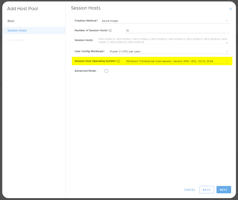An overview of MyCloudIT billing configuration Billing in this article refers to MyCloudIT being...
Create actions for VM start and deallocate
How to use the My Cloud IT VM actions feature
Note: This feature is in beta. Further actions will be added in the near future. Please report any feature bugs to support.
To use actions navigate to Manage then actions in the My Cloud IT portal.
To create a new action click +ADD.
File out the details in the below screen.
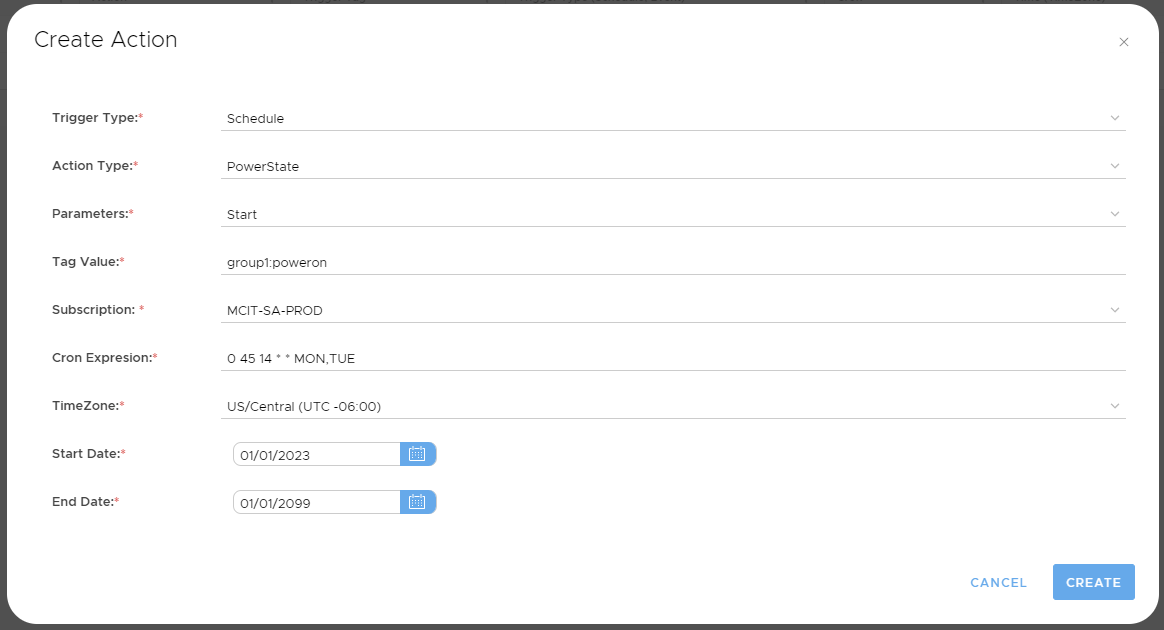
Trigger Type: The type of trigger for the action. Example: Schedule will perform the action on a date/time (cron) schedule.
Action Type: The work the action will perform. Example: Change the PowerState of a VM.
Parameters: The specific work of the action type. Example: Deallocate a VM.
Tag Value: When this tag matches the tag on VM(s) the action will be performed. The format is name:value. This can be any alpha-numeric value you choose. Note a colon between the name and the value. Example: group1:poweron. This should be added to any VM's in azure which you want to apply the action. See screen shot below.
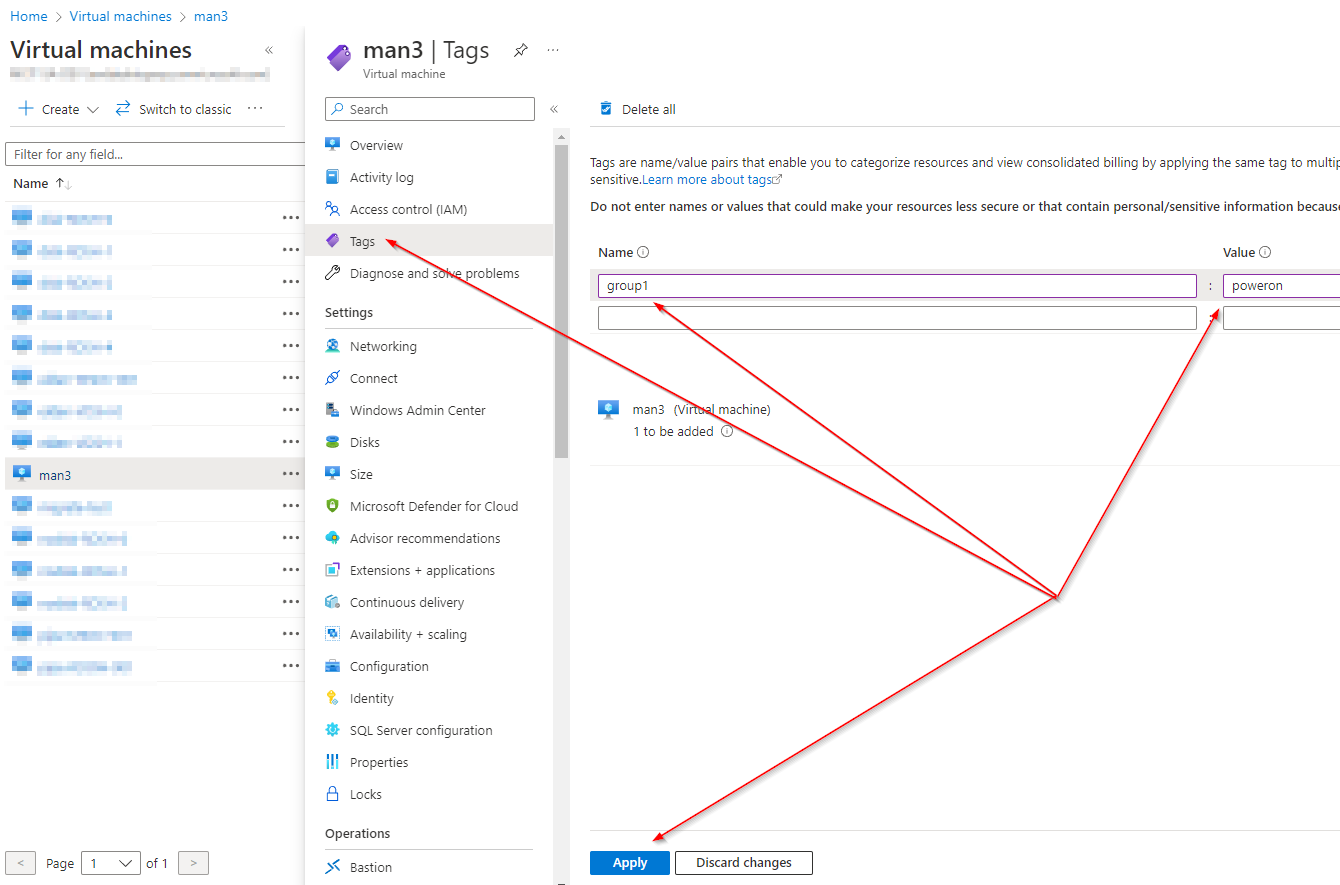
Subscription: This is the Azure subscription the VM's exist in.
Cron Expression: An expression in the format of: seconds minutes hours days months days-of-week. Examples:
- 0 45 13 * * MON,TUE - Run every Monday and Tuesday at 1:45 PM.
- 0 0/30 * * * * - Run every 30 minutes all day every day.
- 0 0 0/1 * * * - Run every 1 hour all day every day.
- 0 30 10 1,16 * * - Run 10:30 AM every 1st day and 16th day of every month.
- 0 30 10 25 DEC * - Run at 10:30 AM every 25th of December.
- 0 0 7,19 * * * - Run at 7 AM and 7 PM daily.
Caution: The schedule can be no more frequent than every 5 minutes ( * 0/5 * * * * ) however running this often is generally not advisable.
TimeZone: The timezone for which the cron will be based on.
Start Date: The date the action will be active from. This value takes precedence over the cron expression.
End Date: The date the action will be active to. This value takes precedence over the cron expression.