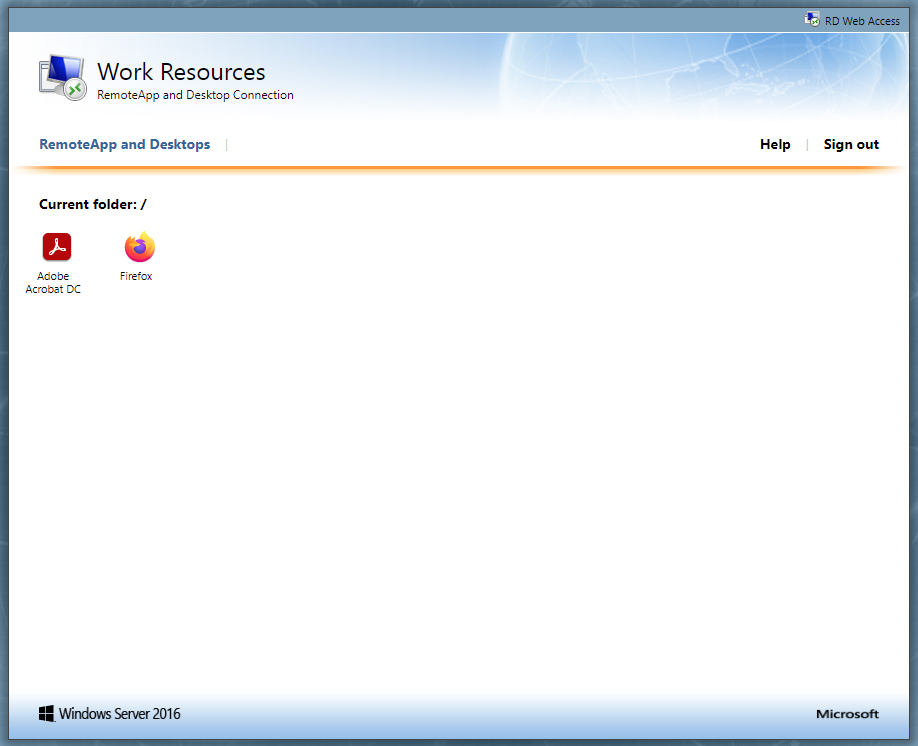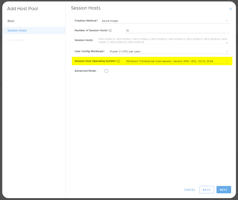On some MCIT deployments you may get this warning, we show you how to fix this issue See applicable...
Create an RDS RemoteApp Collection
Turn an RDS "Remote Desktop" collection into a RemoteApp only Collection
You can turn a MyCloudIT RDS "Remote Desktop" collection into a RemoteApp collection by following the below steps. If you want to keep the full desktop experience you can create a new collection in the portal then convert it into remoteApp.
Bellow you will see an RDS deployment with two collections. We will be turning the Company Collection into remoteApp.
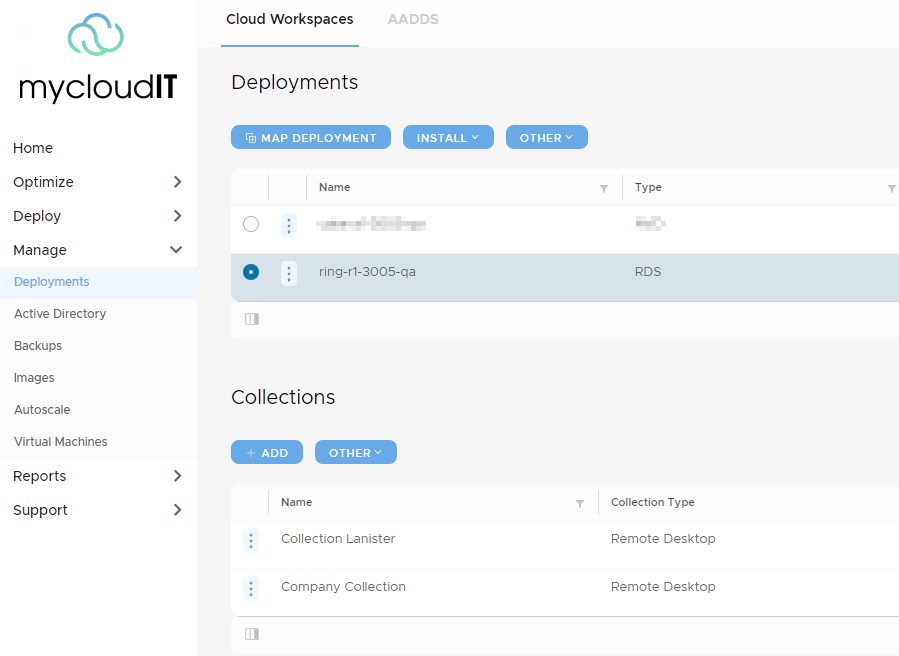
First you may need to install your custom applications on all session hosts or use a golden image to deploy session hosts.
Log in to the RDS broker server, normally named MSDC-001 or RDSMgmt. Open Server managed from the start menu. Click Remote Desktop Services in the left hand menu pane.
Select the name of the collection you want to convert RemoteApp as per #1 in below screen shot. In this example we will convert "Company Collection" to RemoteApp.
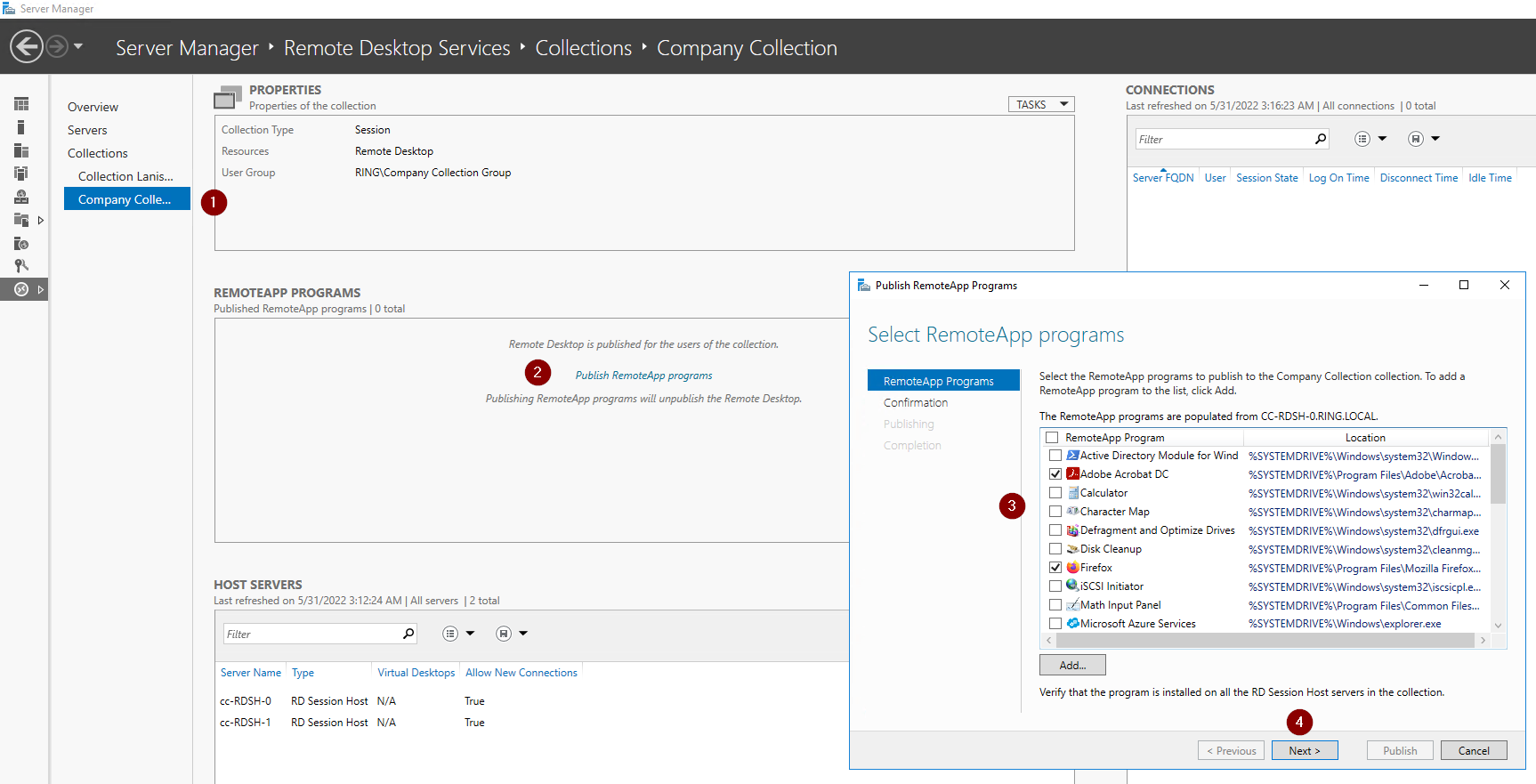
Click "Publish RemoteApp Programs". Tick the applications you want available to users. In this example we chose Firefox and Adobe reader.
Click next then Publish.
You will notice within the next ~5 minutes that the collection type is now RemoteApp.

You will now note when users for that collection log into rdweb they will see the published applications. Below is our example.