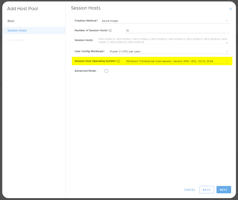What is a temporary disk and how do I change sizes to and from this type Some VM sizes contain a...
VM Sizes Explained (naming conventions)
Have you ever wondered what all the numbers and letters of Azure VM sizes mean
All modern Azure virtual machine (VM) sizes (aka hardware specification) follow a handy naming convention. For this article we will ignore v1 and v2 series of sizes as these do not follow the same naming convention (example D11 and DS3v2).
The official naming convention is as follows:
[Family] [Sub-family] [Number vCPUs] [Constrained vCPUs] [Additive Features] [Accelerator Type] [Version]
Note: Not all sizes have all parts, for example most sizes do not have an accelerator type. Lets break this down by way of the example of the size: D4ads_v5
Family
The first capital letters represent the family. The family represents the general purpose of the VM. For example, D is general workload family where as N series is optimised for GPU intensive workloads. For an explanation of the hardware specifications and roles see link: "Virtual Machine series".
A quick cheat sheet of common families is:
- A-Series - Low performance and test workloads only. May be throttled.
- B-Series - Low performance burstable performance requirements. Works on credits which accumulate when VM is in low use. Power down looses credits.
- D- Series - Most common use size, suits most MCIT customers perfectly. General purpose VM's.
Example of family in our example size: D4ads_v5
Sub Family
Not many sizes have a sub family but when used it is for specialized VM differentiations. An example is the N-Serries family has C, D and V sub families with differentiate the GPU type in use.
Example of a sub family size: NV16as_v4
Number of vCPU
The first number in the size represents how many vCPU (virtual central processing unit) the size has. Note that this does not equate to number of cores. Generally the more vCPU the more processing power you will have. Note: Not all vCPU are equal as the actual clock speed (GHz) and other CPU features such as hyper threading and instruction sets are primary performance factors.
Example of four vCPU's in our example size: D4ads_v5.
Constrained vCPUs
Not many sizes have a Constrained vCPU number. Same specifications as the original VM but less cCPU. For further information see "Constrained vCPU capable VM sizes"
Example of a constrained vCPU size: M8-2ms_v2
Additive Features
Lower case letters denote other features.
a - AMD processor, all others are Intel
d - local temp disk is present (note: older sizes have this but do not display the d)
i - isolated size
l - low memory, a lower amount of memory than the memory intensive size
m - memory intensive, the most amount of memory in a particular size
t - tiny memory, very small amount of memory in a particular size
s - premium storage capable (note: some sizes without the attribute of s can still support premium storage for example M64). Standard HDD and standard SSD only if the size does not support premium storage
Example of additives in our example size: D4ads_v5.
Accelerator Type
Not many sizes have an accelerator. Denotes the type of hardware accelerator in the specialized/GPU SKUs. Only the new specialized/GPU SKUs launched from Q3 2020 will have the hardware accelerator in the name.
Example of a T4 accelerator size: NC4as_T4_v3
Version
Denotes the version of the family. Different versions have different performance. The main difference between family versions is the physical CPU model. For example a v3 D series might have Intel Xeon 8171M 2.1GHz vCPU's whereas a v5 D series may have Intel Xeon 8272CL 2.7GHz vCPU's.
Example of D series version five in our example size: D4ads_v5.
Summary
There are some caveats with the above conventions, for example B series family has no "s" but they still support premium storage.
We have experts at My Cloud IT who can assist you to right size your Azure workloads, contact us.
We hope this article has cleared up some of your Azure VM size questions.