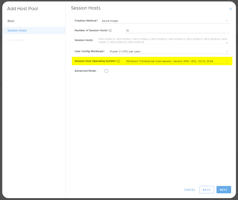If you have been facing issues with a particular virtual machine (VM) in Azure, redeploying the VM...
Switch to Azure Monitor based alerts for Azure Backup
Microsoft is retiring classic alerts for Recovery Services vaults customers are required to migrate to the new solution
Transition to built-in Azure Monitor alerts for Recovery Services vaults in Azure Backup by 31 March 2026
On 31 March 2026, classic alerts for Recovery Services vaults in Azure Backup will be retired and no longer supported. Before that date, you'll need to transition to a new alerting solution.
We recommend using built-in Azure Monitor alerts because they include the same capabilities as classic alerts, plus:
- Support for multiple notification channels.
- Alert monitoring at scale.
- Programmatic management of alerts and notifications.
Required action
To ensure you continue to receive alerts for recovery Services vaults (RSV) in Azure Backup, review pricing and transition to built-in Azure Monitor alerts or another supported alerting solution by 31 March 2026.
----------------------------------------------------------------------------------------------
This guide only applies if you are using azure recovery service vaults for backups. The majority of MyCloudIT customers use RSV's for their backups.
We suggest changing away from the classic alert model. We have written a summary guide as follows:
Navigate in the Azure portal to Backup center then click the link to take action as per screen shot.

Click "Create Rule".
Note that email address should be in the format ["myemail@example.com"].
Follow the wizard and Create. Once deployment is complete if you have more than one subscription repeat this process for each subscription.
After this navigate in the Azure portal to Backup center then click the link to take action as per screen shot. Click Manage Alerts.
For each recovery service vault update the setting as per the below screen shot:
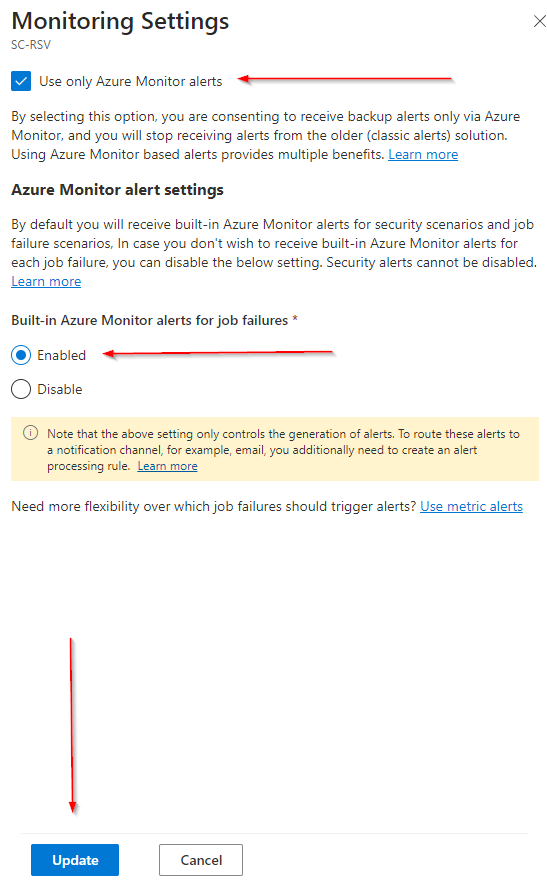
We suggest you review the full guide here: https://learn.microsoft.com/en-us/azure/backup/move-to-azure-monitor-alerts