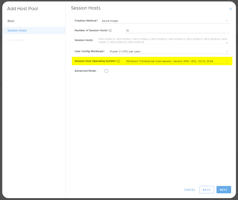MyCloudIT deploys RDS for you taking the complexity and time consuming nature out of such...
Upgrade RDS Load Balancer as Basic SKU retires in Sep 2025
This article will show you how to upgrade from basic to standard Azure load balancer for MCIT RDS deployments
On 30 September 2025 the Microsoft will retire the Azure Basic Load Balancer SKU. You can continue to use your existing basic load balancers until then. To keep your RDS workloads functioning, Microsoft requires you to upgrade to the standard load balancer. Note official advice here:
- https://azure.microsoft.com/en-us/updates/azure-basic-load-balancer-will-be-retired-on-30-september-2025-upgrade-to-standard-load-balancer/
- https://learn.microsoft.com/en-us/azure/load-balancer/upgrade-basic-standard
This applies to MyCloudIT classic and modern RDS deployments deployed before September 2025.
Part 1: Gather information required and confirm NSG's
- Confirm that no users are logged into the RDS deployment.
- Gather the name of the resource group where your RDGW/RDSGW is located. This can be found by visiting: https://portal.azure.com/#view/HubsExtension/BrowseResourceGroups
- Gather the name of your existing RDGW load balancer. This can be found by visiting: https://portal.azure.com/#view/Microsoft_Azure_Network/LoadBalancingHubMenuBlade/~/loadBalancers
- Deployments created in the current platform this will be called: prefix-RDGW-NLB (note: prefix is different per customer)
- Standard deployments created in the classic platform this will be called: extLoadBalancer
- Basic deployments created in the classic platform this will be called: mgmtLoadBalancer
- Come up with a new name for your new load balancer:
- Deployments created in the current platform we recommend: prefix-RDWA-NLB (note: prefix is different per customer)
- Standard deployments created in the classic platform we recommend: RDWA-NLB
- Basic deployments created in the classic platform we recommend: RDSMgmt-NLB
- Confirm the virtual network subnet your RDS gateway is part of, has a network security group (NSG) attached with appropriate inbound rules.
If there is no NSG on each subnet this is usually a security risk. The new load balancer may not function as intended without an NSG.
Part 2: Change the RDGW public IP address static assignement
- Visit: https://portal.azure.com/#view/HubsExtension/BrowseResource/resourceType/Microsoft.Network%2FPublicIpAddresses
- Find the public IP address of your gateway load balancer. It will often be named prefix-RDGW-PIP or externalPublicIp. In the Public IP overview it will be "associated to" the gateway load balancer from part 1, step 3.
- Select the public IP address and choose configuration.
- Change it from dynamic to static.
- Click Save and wait for the change to apply.
Part 3: Create the new standard load balancer
- Visit: https://portal.azure.com
- Click the cloud shell icon in the top right of the screen. Select Create storage if required and make sure powershell is selected.

-
In azure powershell run:
-
Install-Script -Name AzurePublicLBUpgrade
-
- Select A (Yes to All)
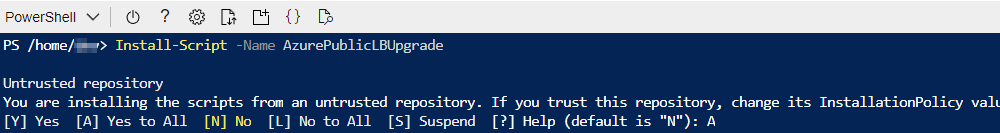
-
Type the three below commands after modifying them per Part 1 notes:
$rg = "the name of your resource group"
$oldLB = "the name of your current basic load balancer"
$newLB = "the name we will call the new load balancer"
6. Type the following two commands:
cd .local/share/powershell/Scripts/
AzurePublicLBUpgrade.ps1 -oldRgName $rg -oldLBName $oldLB -newLbName $newLB
7. Confirm the new standard load balancer is in place and RDS users can connect.
Part 4: Clean up
- Delete the old basic load balancer at: https://portal.azure.com/#view/Microsoft_Azure_Network/LoadBalancingHubMenuBlade/~/loadBalancers
- Delete the old public IP address at: https://portal.azure.com/#view/HubsExtension/BrowseResource/resourceType/Microsoft.Network%2FPublicIpAddresses
Extra options for MyCloudIT classic standard deployments:
Option 1: Make sure there is a network security group attached to the Mgmt subnet and then delete the mgmtLoadBalancer.
Option 2: Re-run above steps for the mgmtLoadBalancer where the new name will be RDSMgmt-NLB
If you require support contact MCIT at https://mycloudit.io with the part and step number that you need assistance with.
Tip: Estimate cost for the two rule / 350GB data on the new load balancer is ~US$20 pm. Due to the extra cost the standard SKU has advantages see: https://learn.microsoft.com/en-us/azure/load-balancer/skus. For specific pricing see: https://azure.microsoft.com/en-au/pricing/calculator/