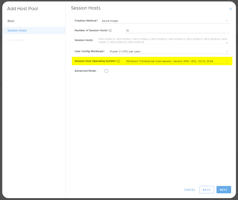MyCloudIT deploys AVD for you taking the complexity and time consuming nature out of such...
Cloud Waste Wizard
How you can you cut costs with the automated MyCloudIT cloud waste resource detection wizard
This article will explain the types of cloud waste MyCloudIT detects automatically for your business alerting you to potential cost saving solutions.
This beta feature will have more waste types added in the coming months. The product may be previewed at: https://mycloudit.io/cloud-waste
The configurations provide fine-grained control over how resources are flagged as waste based on different criteria, allowing you to tailor the waste management system to your specific needs and usage patterns. You can adjust configurations with the configurations button.
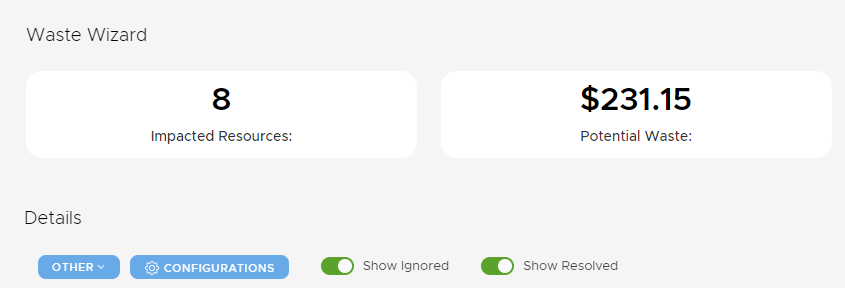
Waste Types and Configuration Options
Recovery Service Vault - Storage Redundancy
- Technical ID: CloudWasteBackupsType
- Description: Flags a recovery service vault as waste if the redundancy type is global (GRS) or zone (ZRS). Parameters are configurable.
- Default Configuration: { "StorageRedundancy": "GRS,ZRS" }
- Configuration Options: { "StorageRedundancy": "GRS,ZRS" } or { "StorageRedundancy": "GRS" } or { "StorageRedundancy": "ZRS" }
Managed Disk - Unattached
- Technical ID: CloudWasteDisksType
- Description: Flags a managed disk as waste if it is not attached to a virtual machine.
- Default Configuration: None
- Configuration Options: None
Recovery Service Vault - Empty
- Technical ID: CloudWasteEmptyBackupsType
- Description: Flags a recovery services vault as waste if it contains no backups for 3 or more days. Parameters are configurable.
- Default Configuration: { "Days": 3 }
- Configuration Options: { "Days": 1 } to { "Days": 999 }
Resource Group - Empty
- Technical ID: CloudWasteEmptyResourceGroupType
- Description: Flags a resource group as waste if it contains no regular or hidden resources.
- Default Configuration: None
- Configuration Options: None
Snapshot - Age
- Technical ID: CloudWasteOldSnapshotsType
- Description: Flags a (disk) snapshot as waste if it is 190 or more days old. Parameters are configurable.
- Default Configuration: { "Days": 190 }
- Configuration Options: { "Days": 1 } to { "Days": 999 }
Snapshot - Non-Standard-LRS
- Technical ID: CloudWastePremiumSnapshotsType
- Description: Flags a (disk) snapshot as waste if it is created with storage that is not Standard-LRS SKU.
- Default Configuration: None
- Configuration Options: None
App Service Plan - All Apps Stopped
- Technical ID: CloudWasteServerFarmsAppsStoppedType
- Description: Flags an App Service Plan as waste if all of its associated apps are in the stopped state.
- Default Configuration: None
- Configuration Options: None
App Service Plan - Empty
- Technical ID: CloudWasteServerFarmsEmptyType
- Description: Flags an App Service Plan as waste if it has no associated apps.
- Default Configuration: None
- Configuration Options: None
SQL (SaaS) Database - Idle
- Technical ID: CloudWasteSqlDatabaseIdleType
- Description: Flags an Azure SaaS SQL database as waste if it has no CPU use for 30 or more days. Parameters are configurable.
- Default Configuration: { "Days": 30 }
- Configuration Options: { "Days": 1 } to { "Days": 999 }
SQL (SaaS) Server - Empty
- Technical ID: CloudWasteSQLServerEmptyType
- Description: Flags an Azure SaaS SQL server as waste if it has no associated databases.
- Default Configuration: None
- Configuration Options: None
Storage Account with SFTP Enabled
- Technical ID: CloudWasteStorageAccountSftpType
- Description: Flags a storage account as waste if it has SFTP enabled.
- Default Configuration: None
- Configuration Options: None
Network Interface (NIC) - Unattached
- Technical ID: CloudWasteUnattachedNicType
- Description: Flags a Network Interface (NIC) as waste if it is not attached to a virtual machine.
- Default Configuration: None
- Configuration Options: None
App Configuration - Unused
- Technical ID: CloudWasteUnusedAppConfigurationType
- Description: Flags an App Configuration as waste if it has not had key/values created for the last 30 or more days, and is created is 30 or more days ago. Parameters are configurable.
- Default Configuration: { "Days": 30 }
- Configuration Options: { "Days": 1 } to { "Days": 999 }
Network Security Group (NSG) - Unattached
- Technical ID: CloudWasteUnusedNSGType
- Description: Flags a Network Security Group (NSG) as waste if it's not attached to any NICs or Subnets.
- Default Configuration: None
- Configuration Options: None
Public IP - Unattached
- Technical ID: CloudWasteUnusedPublicIpType
- Description: Flags a Public IP Address (PIP) as waste if it is not associated with any resources.
- Default Configuration: None
- Configuration Options: None
Virtual Network (VNET) - Unused
- Technical ID: CloudWasteUnusedVNetType
- Description: Flags a Virtual Network (VNET) as waste if it has none of the following: peers, private-endpoints, service-endpoints, VPNs, or connected devices.
- Default Configuration: None
- Configuration Options: None
Virtual Machine (VM) - Deallocated
- Technical ID: CloudWasteVmDeallocatedType
- Description: Flags a Virtual Machine (VM) as waste if it is deallocated for 30 or more days. Parameters are configurable.
- Default Configuration: { "Days": 30 }
- Configuration Options: { "Days": 1 } to { "Days": 999 }
Virtual Machine (VM) - Idle
- Technical ID: CloudWasteVmIdleType
- Description: Flags a Virtual Machine (VM) as waste if the CPU-maximum is under 10% for 30 or more days in a row. Parameters are configurable.
- Default Configuration: { "Days": 30, "MaxPercentCpu": 10 }
- Configuration Options: { "Days": 1, "MaxPercentCpu": 1 } to { "Days": 999, "MaxPercentCpu": 100 }
Premium Disk on Deallocated VM
- Technical ID: CloudWasteVmPremiumDisksType
- Description: Flags a virtual machine as waste if it is deallocated for 5 or more days and has one or more disks that are not Standard_LRS SKU (Standard HDD). Parameters are configurable.
- Default Configuration: { "Days": 5 }
- Configuration Options: { "Days": 1 } to { "Days": 999 }
Virtual Machine (VM) - Stopped
- Technical ID: CloudWasteVmStoppedType
- Description: Flags a Virtual Machine (VM) as waste if it is in the stopped state. This check is performed once per day.
- Default Configuration: None
- Configuration Options: None