From time to time, you may run into an issue you need to troubleshoot with your deployment. You are always welcome to open a support ticket and we can assist you, but if you are trying to troubleshoot it on your own initially, below are 5 common issues we hear the most and how to solve them.
1. Your RDSMGMT server is running slow.
If your RDSMGMT server is running Azure AD Connect or any form of SQL, including SQL express, the RDSMGMT server must be at least a dual core VM. The D2_V3 is a great minimum VM size in this case, but you should look at the actual demand on the VM to see if a larger VM size is warranted.
2. When I try to move between session host servers, to install updates or patches, I get an error saying “Remote Desktop Connection cannot connect to the remote computer”
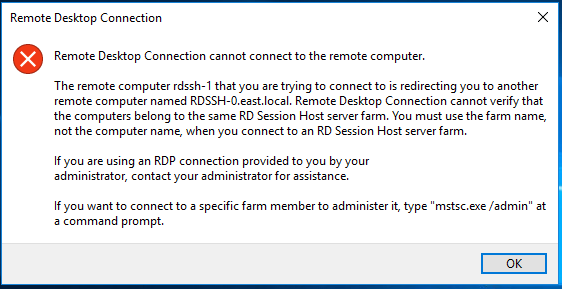
As the error message says at the bottom, use the command "mstsc.exe/admin" if you need to connect to a specific VM to manage it.
3. I need additional storage for my users.
You can either increase the size of the users User Profile Disk (UPD) if you want each user to have more individual space, or you can use the additional storage space on the RDSMGMT server to provide a common storage location for your users.
If you need the UPD increased, open a support ticket and our support team to clarify the details and take care of that for you.
If you want to leverage the RDSMGMT server as a storage location, the F:\ drive is a great place to store common data for users.
4. I need to add additional storage to the RDSMGMT server, how do I do that?
To add additional storage to any VM within your deployment, the storage must be added from the Azure Management console. You can choose the size of the new volume, up to 4 TB of storage. Once the volume is added to the VM, you then need to format the volume within the actual VM you added it to. If you need help with this, please feel free to open a support ticket and our team will assist.
5. The Azure console warns me that MyCloudIT created VMs that do not leverage Managed Storage.
That is correct. We deploy using unmanaged storage for Standard storage because you are only billed for the storage you consume, not allocate. We have already built the redundancy you need at a lower cost. Please do not migrate to managed disk, it will impact the support of your MyCloudIT deployment.
Resources
Check our deployment check list and our list of Do’s and Don'ts for additional insights.


