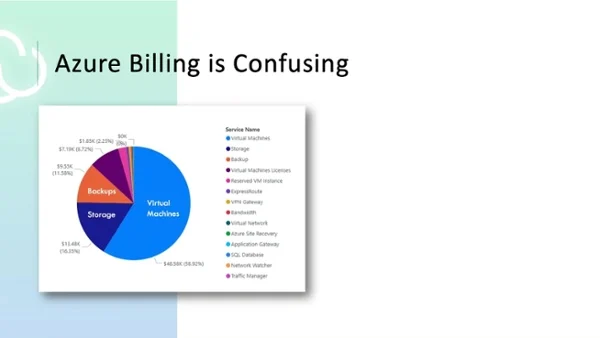Cut Your Microsoft Azure Spend by 30-50%
Without having to buy new software or adding headcount. Enjoy cost optimization as a service.
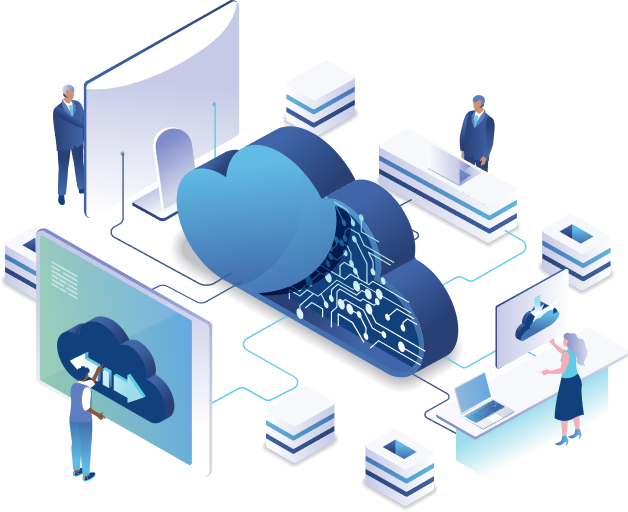
Our Clients
.png)
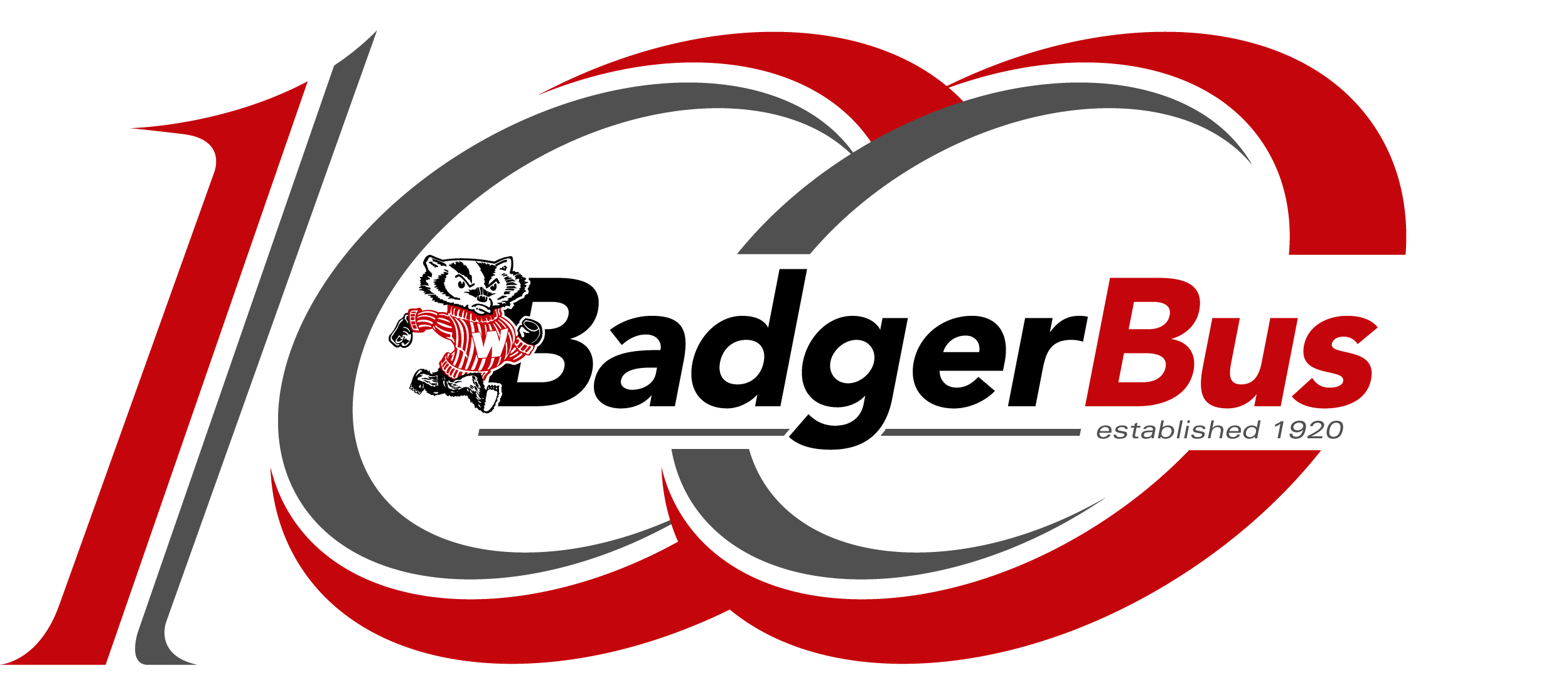






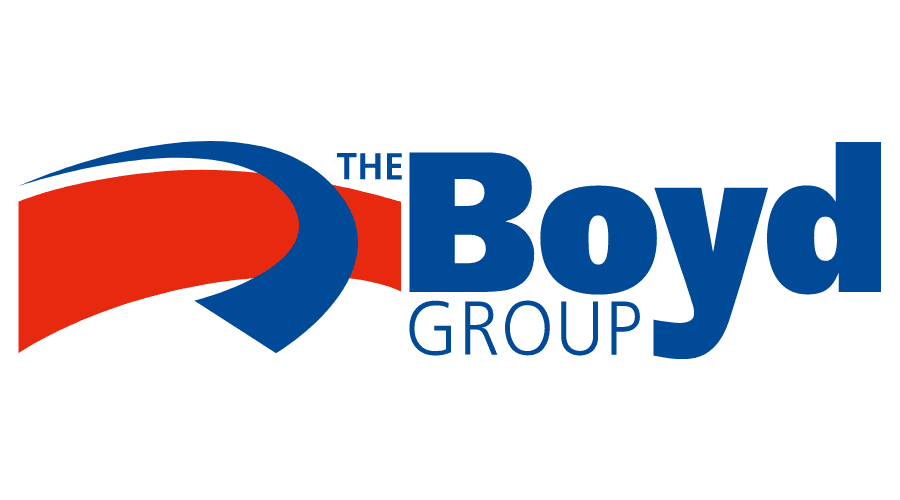
Struggling with managing Microsoft Azure?
Most companies struggle to properly manage, secure & optimize Azure virtual desktops & apps using native tools.
We enable you to:

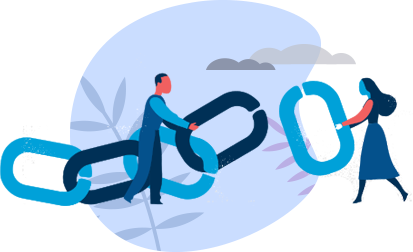

Our Services
COAST is a comprehensive solution for cloud cost optimization that employs a team of cloud experts and advanced analytics from MyCloudIT to continuously monitor, analyze, and optimize your cloud expenses.
With COAST, you only pay for what you need and use it effectively.
Key benefits
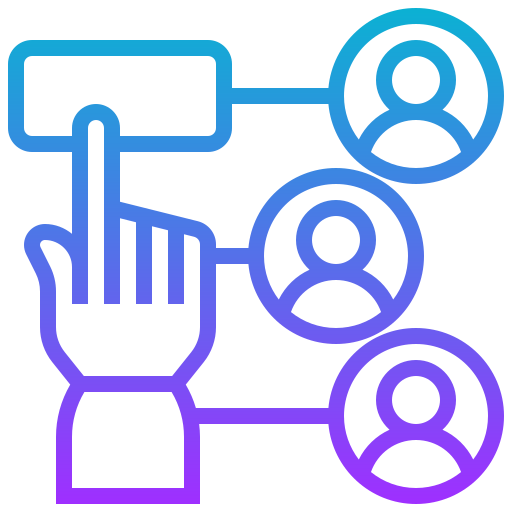
Save on resources
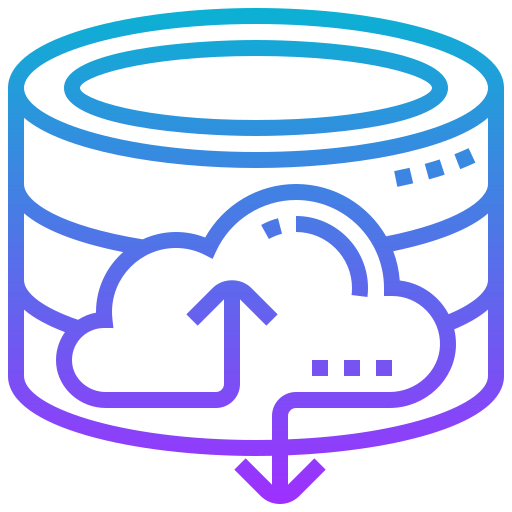
Save on storage
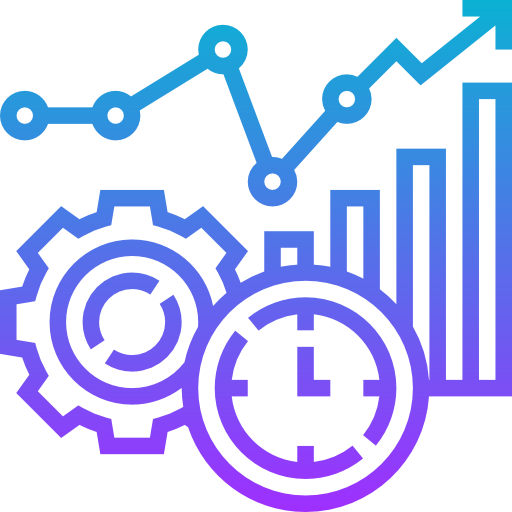
Be more efficient




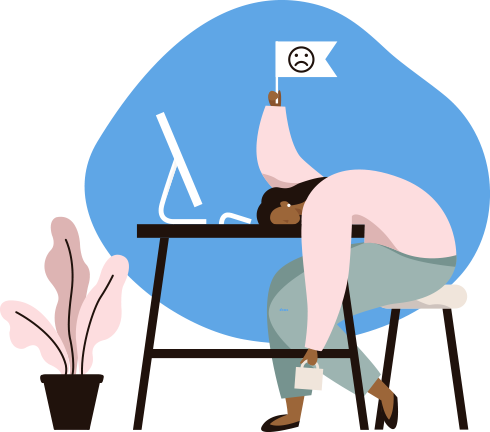
Struggling with managing Microsoft Azure?
Most companies struggle to properly manage, secure & optimize Azure virtual desktops & apps using native tools.
Let us show you the #1 challenge IT teams face and our framework for fixing it.
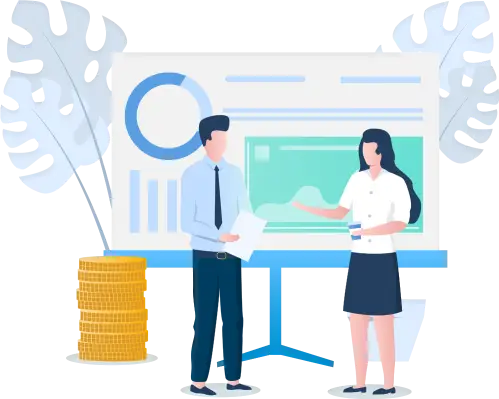
See what modern IT teams do differently
To achieve control, security & profitability without needing a large team or an enterprise budget.
How it works?
Cloud Optimization Session
Deploy Smart Automation
On-Demand Optimization & Support
Testimonials

Integrations
Integrate your product into any business model to show your unique value to all types of businesses.

Integrations
Integrate your product into any business model to show your unique value to all types of businesses.

Integrations
Integrate your product into any business model to show your unique value to all types of businesses.
FAQs
Today, the world moves extremely fast. The interest level of filtering through pages of information to find out if a company or product is a good fit is waning quickly. If you don't answer the right kind of questions when someone visits your website, you will be turning away a number of potential clients.
As it turns out, the best way to be show up in search results through proper SEO is to focus on how your prospective clients want to interact online, and creating educational and authoritative content that solves their problems. With a touch of on-page SEO optimizing each page for a single use, you will see tremendous results.
If your website isn't focused on UX (User Experience), it is bound to fail. UX is more than just design; it is knowing your customer and improving their satisfaction through utility, ease of use, and interaction with your product and website. Through the use of growth driven design, you can analyze exactly how your user is interacting with your website and design it accordingly.
The smallest issues with your website can easily cause a loss in traffic or customer conversion. Also, using a faulty open-source platform like the popular blogging/CMS options today comes with extreme security risks, compatibility issues with plugins and software versions, and more headaches than developers are willing to admit. Luckily, we use HubSpot - one of the most powerful, secure, and easy to edit platforms out there :)
From the Blog





You need to show fast growth. We can make that happen.
Summary
378% increase in leads 9 months after site launch
91% increase in qualified traffic
3x increase in deals closed since launch of site
The Challenege
Dolor, at ornare at ante vel quis. Dapibus suspendisse sed sollicitudin at morbi lectus. Mattis ac sed tortor elit praesent sed. Mauris sit porta eget consequat condimentum tincidunt ac amet. Fermentum aliquet consectetur pretium aliquet neque, dictum. Massa pretium odio risus dui. Consectetur sollicitudin eu bibendum tristique risus auctor tempor pellentesque sociis. Vivamus tellus ornare vitae in interdum. Cras cursus dignissim tincidunt lectus. Libero ut ut pellentesque neque, sit nibh blandit mattis id.